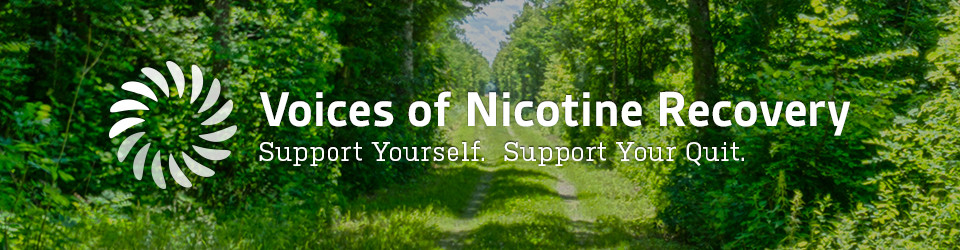8am Saturday Meeting “Weekend Warriors” w/ Rotating Chairs. Topic: NicA conference approved literature. Need 30 days free of nicotine to co-chair. Training provided. 8am Saturday Co-Chair Sign Up Sheet and the suggested Meeting format.
Join a VONR meeting on Zoom: Click on the calendar entries below to see location of meeting. Follow the link in the listing to enter the meeting, or use Zoom meeting ID
972 572 0352, password 121212.
Find a worldwide NicA meeting go to: https://www.nicotine-anonymous.org/video-conference-meetings
How To Get to Meetings on Zoom, find the info below the calendar.
All meeting times US Eastern Time Zone.
Contact calendar@voicesofnicotinerecovery.com about meetings.
Add this calendar to personal Google calendar by clicking “Google Calendar” icon above.
Add to personal iCalendar
How to Get to Meetings
Our meetings last approximately one hour, and have a specific format. Our meetings take place on Zoom (video meetings).
See the Calendar above for the platform, days, times of meetings.
How to attend meetings on Zoom
- Go to Zoom and download and install the app to your computer or go to your app store to download the app and install on your device.
- Create an account with a username and password on your computer or device.
- In VONR’s Calendar, click on the day/time of the meeting you wish to attend, and find the link to the meeting room. Input the password to enter the meeting.
Remember that all meetings are posted in U.S Eastern Time. You may need to make adjustments to your time zone. Compare Eastern Standard Time* or Eastern Daylight Time** to your own time zone: http://www.greenwichmeantime.com/time-zone/usa/eastern-time/
*U.S. Eastern Standard Time: November thorough March (winter)
**U.S. Eastern Daylight Time: April through November (summer)